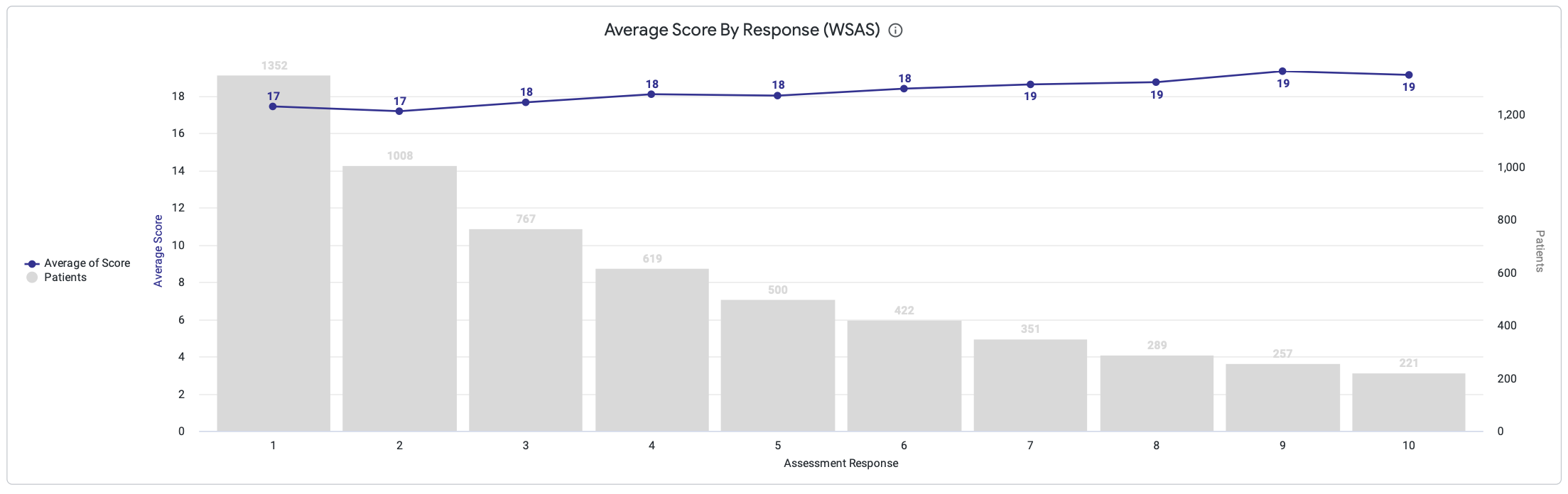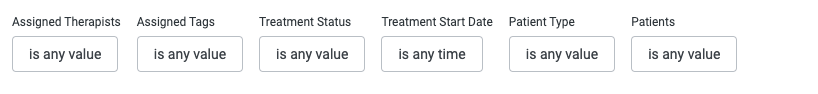Assessment-Specific Outcomes
This dashboard provides an overview of the outcomes related to a specific assessment.
The dashboard can be customized for specific assessments. This is particularly necessary if the most common assessments that your organization is using are different from the PHQ-9 and GAD-7 currently displayed in the standard Clinical Outcomes dashboard.
In this Article:
Visualizations
The example tiles below come from the Work and Social Functioning (WSAS) assessment.
- Functioning Change or Symptom Severity Change : The percentage breakdown of patients based on their symptom severity in their baseline response compared to their most recent response.
- Recovery : The percentage of patients who experienced “Moderate to low symptoms” in their most recent response compared to “Severe symptoms”. Only patients who have completed at least 2 responses and experienced severe impairment in their baseline responses are included. Sample size is provided below.
- Response to Treatment : The percentage of patients who experienced a decline in scores of any magnitude (”Positive response”) compared to “Negative response” and No response”. Only patients who have completed at least 2 responses and experienced severe symptoms in their baseline responses are included. Sample size is provided below.
- Average Score by Response : The average score for each response of the assessment. Sample size is provided.
Filters
- Assigned Therapists : The assigned therapist(s) of the assessment patient.
- Assigned Tags : The assigned tag(s) of the assessment patient.
- Treatment Status : The treatment status of the assessment patient.
- Treatment Start Date : The treatment start date of the assessment patient.
- Patient Type : The type of assessment patient (Child or Adult).
- Patients : The name of the assessment patient.
Resources
- See more information on Drill-downs, filters and exporting data
- View more information on Greenspace Analytics
FAQs
- I have used custom assessments for my organization. How do I see request specific information to be displayed on this dashboard?
- We are happy to customize this dashboard for you depending on what your templates are. Please reach out to support@greenspacehealth.com to request this change.
- I would like to bulk export data beyond my dashboard. Can I do this?
- Yes, you can request additional raw data (only in the form of CSV) by reaching out to support@greenspacehealth.com and accessing those reports through your Reporting Centre. These raw datasets can also be scheduled on a regular cadence. This is a suitable solution if you would you like to do your own analysis or audit your data.
- My dashboard is not loading properly. What should I do?
- You may troubleshoot the dashboard or visualization directly by selecting the three dots on the right-hand corner and selecting "Clear cache and refresh". If the error still persists, please reach out to support@greenspacehealth.com.